Ubuntu下录屏默认格式是webp,如何转换为mp4格式?
- 安装ffmpeg
sudo apt install ffmpeg
- 格式转换
ffmpeg -i input.webp -qscale 0 output.mp4
- Done!
[……]
Ubuntu下录屏默认格式是webp,如何转换为mp4格式?
sudo apt install ffmpeg
ffmpeg -i input.webp -qscale 0 output.mp4
[……]
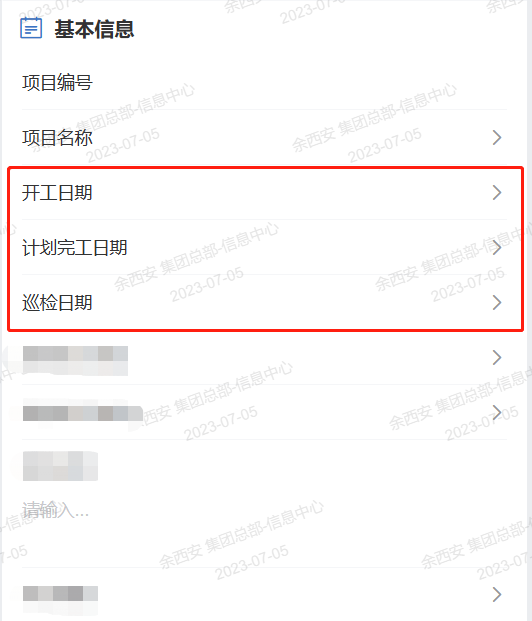
在页面中搞三个DatePicker的组件,分别绑定到这三个属性中,再另外定义三个变量来控制组件的显示与隐藏
Template部分省略,以下是js部分示例代码片段
const showDatepicker1 = ref(false)
function onSelectDate1 (date: string) {
model.date1 = data
// coding...
}
const showDatepicker2 = ref(false)
function onSelectDate2 (date: string) {
mo[......]如果部署在Docker中的Jenkins报上述错误,修改方法:
Nginx的location配置中添加
proxy_set_header Host $http_host;
proxy_set_header X-Real-IP $remote_addr;
proxy_set_header X-Forwarded-For $proxy_add_x_forwarded_for;
proxy_set_header X-Forwarded-Proto $scheme;
[……]
VBoxManage modifyvm "Ventura" --cpuidset 00000001 000106e5 00100800 0098e3fd bfebfbff
VBoxManage setextradata "Ventura" "VBoxInternal/Devices/efi/0/Config/DmiSystemProduct" "iMac15,1"
VBoxManage setextradata "Ventura" "VBoxInternal/Devices/efi/0/Config/DmiSystemVersion" "1.0"
VBoxManage setextradata[......]https://mirror.xmission.com/jenkins/war-stable/
/usr/share/jenkins inside docker container.