1、上图,先上图再BB
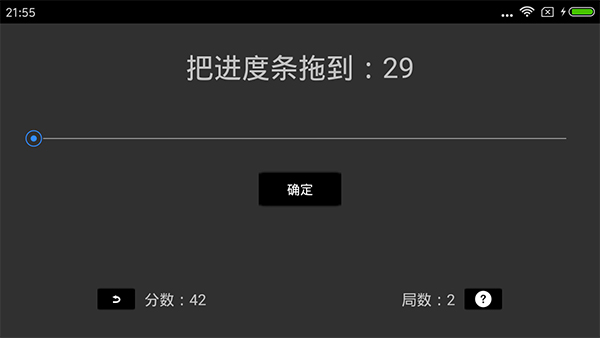
2、设计说明
2.1、游戏中随机给了一个数字,玩家在一个进度条中凭自己的感觉调出该数字;
2.2、点击确定后,游戏根据玩家调整出的精度给出一个分数,越吻合分数越高;
2.3、附带一个计分与复位功能,一个帮助的弹框;
3、主要技术点
3.1、基本布局,将手机屏幕分割为上中下三大块纵向布局,每一个小格中再根据需要进行纵身或横向布局,如下图所示
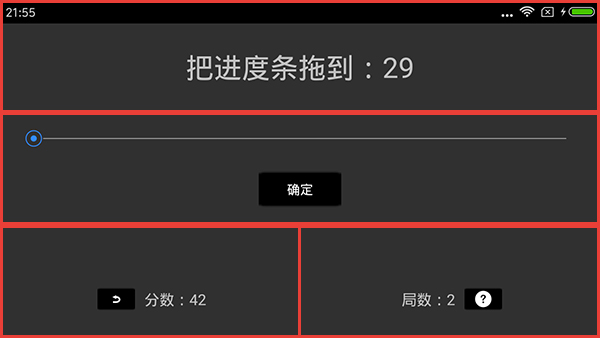
3.2、对于初学者来讲,布局中值得一提的有gravity与layout_gravity这两个属性,layout_gravity对其内部子控件生效,而gravity对自身生效;
3.3、比如android:gravity:center_horizontal,表示当前控件水平居中,但前提条件是该控件是被纵向布局的,如果该控件本身是被横向布局的,那么横向到底有多长是未知的,从而设置也就无效;如果该控件是纵向布局的,那居中表示的肯定就是横向居中;
3.4、如果我是横向布局的(从左往向排过去),而我又希望控件被摆放在横向居中,该如何处理呢?这个时候就需要在父控件中设置layout_gravity属性,该属性可以将子控件放在任何一个方位;
3.5、另外一个值得关注的属性即layout_weight,这个属性可以将剩余的空间通过该值均分给相关控件,举个栗子:屏幕宽320px,横向摆放了2个按钮分别为40px,剩下280px,如果两按钮设置layout_weight都为1,则分别取140,如果分别为1和2,则按钮宽分别为40+(280*1/3)和40+(280*2/3);
3.6、实践出真知,多多练习与调试,多试验;
4、部分代码
Activity
1 2 3 4 5 6 7 8 9 10 11 12 13 14 15 16 17 18 19 20 21 22 23 24 25 26 27 28 29 30 31 32 33 34 35 36 37 38 39 40 41 42 43 44 45 46 47 48 49 50 51 52 53 54 55 56 57 58 59 60 61 62 63 64 65 66 67 68 69 70 71 72 73 74 75 76 77 78 79 80 81 82 83 84 85 86 87 88 89 90 91 92 93 94 95 96 | package com.yusian.bullseye; import android.support.v7.app.AlertDialog; import android.support.v7.app.AppCompatActivity; import android.os.Bundle; import android.view.View; import android.widget.Button; import android.widget.ImageButton; import android.widget.SeekBar; import android.widget.TextView; import java.util.Random; public class MainActivity extends AppCompatActivity { private SeekBar sbBullsEye; private Button btnOk; private ImageButton btnReplay, btnHelp; private TextView tvTarget, tvScore, tvCount; int randomScore, finalScore, count = 1; @Override protected void onCreate(Bundle savedInstanceState) { super.onCreate(savedInstanceState); setContentView(R.layout.activity_main); // 初始化成员变量 findView(); randomOfScore(); // 确定按钮事件处理方法 btnOk.setOnClickListener(new View.OnClickListener() { @Override public void onClick(View v) { // 分数更新 int currentScore = sbBullsEye.getProgress(); finalScore = 100 - Math.abs(currentScore - randomScore); // 局数更新 count++; // 刷新页面 refreshTextView(); randomOfScore(); } }); // 重置按钮事件 btnReplay.setOnClickListener(new View.OnClickListener() { @Override public void onClick(View v) { randomOfScore(); count = 1; finalScore = 0; refreshTextView(); } }); // 帮助按钮事件 btnHelp.setOnClickListener(new View.OnClickListener() { @Override public void onClick(View v) { AlertDialog.Builder builder = new AlertDialog.Builder(MainActivity.this); builder.setTitle("这是标题") .setMessage("这是内容") .setPositiveButton("知道了", null); AlertDialog dialog = builder.create(); dialog.show(); } }); } /* * 刷新TextView视图 */ private void refreshTextView(){ tvScore.setText("分数:"+finalScore); tvCount.setText("局数:"+count); } /* * 生成随机数方法 */ private void randomOfScore() { Random random = new Random(); randomScore = random.nextInt(99) + 1; tvTarget.setText("把进度条拖到:" + randomScore); sbBullsEye.setProgress(0); } /* * 初始化控件id */ private void findView() { sbBullsEye = (SeekBar) findViewById(R.id.sb_bullseye); btnOk = (Button) findViewById(R.id.btn_ok); btnReplay = (ImageButton) findViewById(R.id.btn_replay); btnHelp = (ImageButton) findViewById(R.id.btn_help); tvTarget = (TextView) findViewById(R.id.tv_target); tvScore = (TextView) findViewById(R.id.tv_score); tvCount = (TextView) findViewById(R.id.tv_count); } } |
XML
1 2 3 4 5 6 7 8 9 10 11 12 13 14 15 16 17 18 19 20 21 22 23 24 25 26 27 28 29 30 31 32 33 34 35 36 37 38 39 40 41 42 43 44 45 46 47 48 49 50 51 52 53 54 55 56 57 58 59 60 61 62 63 64 65 66 67 68 69 70 71 72 73 74 75 76 77 78 79 80 81 82 83 84 85 86 87 88 89 90 91 92 93 94 95 96 97 98 99 100 101 102 103 104 105 106 107 | <?xml version="1.0" encoding="utf-8"?> <LinearLayout xmlns:android="http://schemas.android.com/apk/res/android" xmlns:tools="http://schemas.android.com/tools" android:layout_width="match_parent" android:layout_height="match_parent" android:orientation="vertical" tools:context="com.yusian.bullseye.MainActivity"> <LinearLayout android:layout_width="match_parent" android:layout_height="wrap_content" android:orientation="vertical" android:layout_weight="1" android:gravity="center"> <TextView android:id="@+id/tv_target" android:layout_width="wrap_content" android:layout_height="wrap_content" android:text="把进度条拖到:80" android:textSize="30sp"/> </LinearLayout> <LinearLayout android:layout_width="match_parent" android:layout_height="wrap_content" android:layout_weight="1" android:orientation="vertical"> <SeekBar android:id="@+id/sb_bullseye" android:layout_width="match_parent" android:layout_height="wrap_content" android:progress="60" android:max="100" android:layout_margin="20dp" android:thumb="@mipmap/icon_point" /> <Button android:id="@+id/btn_ok" android:layout_width="wrap_content" android:layout_height="wrap_content" android:layout_gravity="center" android:textColor="@color/whiteColor" android:background="@mipmap/btn_background" android:text="确定"/> </LinearLayout> <LinearLayout android:layout_width="match_parent" android:layout_height="wrap_content" android:layout_weight="1" android:orientation="horizontal"> <LinearLayout android:layout_width="wrap_content" android:layout_height="match_parent" android:layout_weight="1" android:gravity="center"> <ImageButton android:id="@+id/btn_replay" android:layout_width="40dp" android:layout_height="30dp" android:text="Replay" android:src="@mipmap/replay" android:background="@mipmap/btn_background" /> <TextView android:id="@+id/tv_score" android:layout_width="wrap_content" android:layout_height="wrap_content" android:text="分数:99" android:layout_marginLeft="10dp" android:textSize="16sp"/> </LinearLayout> <LinearLayout android:layout_width="wrap_content" android:layout_height="match_parent" android:layout_weight="1" android:gravity="center"> <TextView android:id="@+id/tv_count" android:layout_width="wrap_content" android:layout_height="wrap_content" android:text="局数:1" android:textSize="16sp"/> <ImageButton android:id="@+id/btn_help" android:layout_width="40dp" android:layout_height="30dp" android:src="@mipmap/icon_help" android:background="@mipmap/btn_background" android:text="帮助" android:layout_marginLeft="10dp"/> </LinearLayout> </LinearLayout> </LinearLayout> |