1、效果展示

2、设计说明
2.0 准备相关展示数据,编写成plist文件
2.1 删除之前的控制器,新建一个类SATableViewController,继承UITableViewController;(MVC中的Contrller)
2.2 创建一个xib,设计一个UITableViewCell的基本样式;
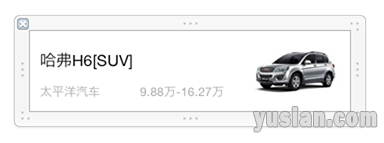
2.3 创建一个类SACarCell,该类用来加载xib,并给xib中各控件赋值;(MVC中的View)
2.4 创建一个类SACar,该类用来创建数据模型;(MVC中的Model)
2.5 控制器操作:2.5.1 通过数组加载plist文件中的数据,再用模型将数据格式化;
2.5.2 实现DataSource协议的两个方法:表格行数,表格Cell内容
2.6 模型操作:
2.6.1 创建数据的各个属性;
2.6.2 实现一个类方法,将plist文件中的数据转换成模型数据;
2.7 视图操作:
2.7.1 类方法加载xib文件中的基本视图
2.7.2 xib中的各个view抽象成属性
2.7.3 将模型抽象成视图的一条属性
2.7.4 重写模型属性的set方法,让视图结合模型将数据自动展示;
3、关键代码
3.1 SACar.h
1 2 3 4 5 6 7 8 9 10 11 12 13 14 15 16 17 18 19 20 | // // SACar.h // XibCell // // Created by yusian on 14-4-9. // Copyright (c) 2014年 yusian. All rights reserved. // #import <Foundation/Foundation.h> @interface SACar : NSObject @property (nonatomic, copy) NSString *icon; @property (nonatomic, copy) NSString *title; @property (nonatomic, copy) NSString *source; @property (nonatomic, copy) NSString *price; - (id)initWithDict:(NSDictionary *)dict; + (id)carWithDict:(NSDictionary *)dict; @end |
3.2 SACar.m
1 2 3 4 5 6 7 8 9 10 11 12 13 14 15 16 17 18 19 20 21 22 23 24 25 26 27 | // // SACar.m // XibCell // // Created by yusian on 14-4-9. // Copyright (c) 2014年 yusian. All rights reserved. // #import "SACar.h" @implementation SACar - (id)initWithDict:(NSDictionary *)dict { if (self = [super init]) { self.icon = dict[@"Icon"]; self.title = dict[@"Title"]; self.source = dict[@"Source"]; self.price = dict[@"Price"]; } return self; } + (id)carWithDict:(NSDictionary *)dict { return [[self alloc] initWithDict:dict]; } @end |
3.3 SACarCell.h
1 2 3 4 5 6 7 8 9 10 11 12 13 14 15 16 17 18 19 20 21 22 23 24 25 | // // SACarCell.h // XibCell // // Created by yusian on 14-4-9. // Copyright (c) 2014年 yusian. All rights reserved. // #import <UIKit/UIKit.h> @class SACar; @interface SACarCell : UITableViewCell @property (nonatomic, weak) IBOutlet UILabel *titleLable; @property (nonatomic, weak) IBOutlet UILabel *priceLable; @property (nonatomic, weak) IBOutlet UILabel *sourceLable; @property (nonatomic, weak) IBOutlet UIImageView *iconView; @property (nonatomic, strong) SACar *car; + (id)carCell; + (NSString *)ID; @end |
3.4 SACarCell.m
1 2 3 4 5 6 7 8 9 10 11 12 13 14 15 16 17 18 19 20 21 22 23 24 25 26 27 28 29 30 31 32 33 34 35 | // // SACarCell.m // XibCell // // Created by yusian on 14-4-9. // Copyright (c) 2014年 yusian. All rights reserved. // #import "SACarCell.h" #import "SACAr.h" @implementation SACarCell + (id)carCell { return [[NSBundle mainBundle] loadNibNamed:@"Cell" owner:nil options:nil][0]; // UINib *nib = [UINib nibWithNibName:@"Cell" bundle:nil]; // return [nib instantiateWithOwner:nil options:nil][0]; } - (void)setCar:(SACar *)car { _car = car; _iconView.image = [UIImage imageNamed:car.icon]; _priceLable.text = car.price; _sourceLable.text = [NSString stringWithFormat:@"来源:%@", car.source]; _titleLable.text = car.title; } + (NSString *)ID; { return @"ID"; } @end |
3.5 SATableViewController.h
1 2 3 4 5 6 7 8 9 10 11 12 13 14 15 | // // SATableViewController.h // XibCell // // Created by yusian on 14-4-4. // Copyright (c) 2014年 yusian. All rights reserved. // #import <UIKit/UIKit.h> #import "SACar.h" #import "SACarCell.h" @interface SATableViewController : UITableViewController @end |
3.6 SATableViewController.m
1 2 3 4 5 6 7 8 9 10 11 12 13 14 15 16 17 18 19 20 21 22 23 24 25 26 27 28 29 30 31 32 33 34 35 36 37 38 39 40 41 42 43 44 45 46 47 48 49 50 51 52 53 54 55 56 57 58 59 60 | // // SATableViewController.m // XibCell // // Created by yusian on 14-4-4. // Copyright (c) 2014年 yusian. All rights reserved. // #import "SATableViewController.h" @interface SATableViewController () { NSMutableArray *_cars; } @end @implementation SATableViewController #pragma mark - View加载后调用 - (void)viewDidLoad { [super viewDidLoad]; self.tableView.rowHeight = 80; // 如果每行固定高度可用该属性设置cell高度 NSArray *array = [NSArray arrayWithContentsOfFile:[[NSBundle mainBundle] pathForResource:@"Data.plist" ofType:nil]]; // 将plist文件数据加载到数组 _cars = [NSMutableArray array]; // 初始化用来存储模型数据的数组 for (NSDictionary *dict in array) { [_cars addObject:[SACar carWithDict:dict]]; } // 将模型数据加载到数组当中 } #pragma mark - Table view data source // 返回表格行数 - (NSInteger)tableView:(UITableView *)tableView numberOfRowsInSection:(NSInteger)section { return [_cars count]; // 数组长度即为表格行数 } // 返回表格各行中内容 - (UITableViewCell *)tableView:(UITableView *)tableView cellForRowAtIndexPath:(NSIndexPath *)indexPath { // 回收标记的cell,遵循封装的原则,将ID写进视图的类方法来实现 SACarCell *cell = [tableView dequeueReusableCellWithIdentifier:[SACarCell ID]]; if (nil == cell) { cell = [SACarCell carCell]; // 调用视图的类方法创建一个cell } cell.car = _cars[indexPath.row]; // 将cell对应的模型取出展示到视图中 return cell; } @end |
4、源代码下载:http://pan.baidu.com/s/1mgp0hpY 密码: tm29