1、先上图看看效果
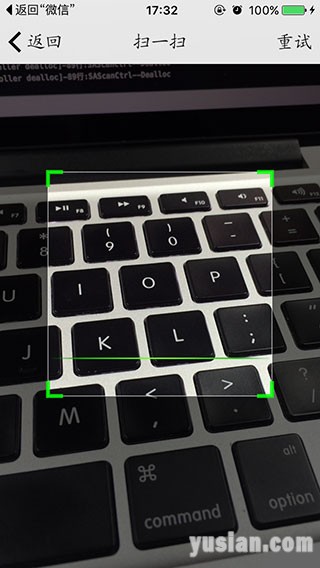
2、设计思路
2.1、利用AVCaptureMetadataOutput固有的输出属性,能够输出二维码及条形码的解析结果
2.2、利用Quartz 2D绘出基本扫描界面,结合动画效果,简单又高效!2.3、只需两个类,一个控制器,一个视图:SAScanCtrl SAScan
2.3、其他内容在代码中给出相关注释说明
3、部分代码
SAScanCtrl.m
1 2 3 4 5 6 7 8 9 10 11 12 13 14 15 16 17 18 19 20 21 22 23 24 25 26 27 28 29 30 31 32 33 34 35 36 37 38 39 40 41 42 43 44 45 46 47 48 49 50 51 52 53 54 55 56 57 58 59 60 61 62 63 64 65 66 67 68 69 70 71 72 73 74 75 76 77 78 79 80 81 82 83 84 85 86 87 88 89 90 91 92 93 94 95 96 97 98 99 100 101 102 103 | // //? SAScanCtrl.m // // //? Created by 余西安 on 15/12/3. //? Copyright ? 2015年 Sian. All rights reserved. // ? #import "SAScanCtrl.h" #import "SAScan.h" #import <AVFoundation/AVFoundation.h> ? @interface SAScanCtrl ()<AVCaptureMetadataOutputObjectsDelegate> ? @property (nonatomic, strong) AVCaptureSession *session; ? @property (nonatomic, strong) AVAudioPlayer??? *player; ? @property (nonatomic, strong) SAScan?????????? *scan; ? @end ? @implementation SAScanCtrl ? - (instancetype)initWithBlock:(SAScanBlock)block { ????if (self = [super init]){ ????????self.block = block; ????} ????return self; } ? - (void)viewDidLoad { ????[super viewDidLoad]; ????[self.navigationItem setTitle:@"扫一扫"]; ????? ????AVCaptureDevice *device = [AVCaptureDevice defaultDeviceWithMediaType:AVMediaTypeVideo]; ????AVCaptureDeviceInput *input = [AVCaptureDeviceInput deviceInputWithDevice:device error:nil]; ????AVCaptureMetadataOutput *output = [[AVCaptureMetadataOutput alloc]init]; ????[output setMetadataObjectsDelegate:self queue:dispatch_get_main_queue()];?? // 设置代理 在主线程里刷新 ????[output setRectOfInterest:CGRectMake(0.12 , 0.12, 0.8, 0.8)]; ????? ????//初始化链接对象 ????self.session = [[AVCaptureSession alloc] init]; ????[self.session addInput:input]; ????[self.session addOutput:output]; ????[self.session setSessionPreset:AVCaptureSessionPresetHigh]; ????//设置扫码支持的编码格式(如下设置条形码和二维码兼容) ????[output setMetadataObjectTypes:@[AVMetadataObjectTypeQRCode,AVMetadataObjectTypeEAN13Code, AVMetadataObjectTypeEAN8Code, AVMetadataObjectTypeCode128Code]]; ????? ????AVCaptureVideoPreviewLayer *layer = [AVCaptureVideoPreviewLayer layerWithSession:self.session]; ????layer.videoGravity = AVLayerVideoGravityResizeAspectFill; ????layer.frame = self.view.bounds; ? ????[self.view.layer insertSublayer:layer atIndex:0]; ????self.scan = [[SAScan alloc] initWithFrame:self.view.bounds]; ????[self.view addSubview:self.scan]; ????? ????NSURL *url = [NSURL URLWithString:[[NSBundle mainBundle] pathForResource:@"scan" ofType:@"mp3"]]; ????self.player = [[AVAudioPlayer alloc] initWithContentsOfURL:url error:nil]; ????? ????UIBarButtonItem *item = [[UIBarButtonItem alloc] initWithTitle:@"重试" style:UIBarButtonItemStylePlain target:self action:@selector(startRunning)]; ????[self.navigationItem setRightBarButtonItem:item]; } ? - (void)viewWillAppear:(BOOL)animated { ????[super viewWillAppear:animated]; ????[self.session startRunning]; } ? - (void)viewDidAppear:(BOOL)animated { ????[super viewDidAppear:animated]; ????[self.scan startAnimation]; } ? - (void)viewWillDisappear:(BOOL)animated { ????[super viewWillDisappear:animated]; ????[self.session stopRunning]; } ? - (void)captureOutput:(AVCaptureOutput *)captureOutput didOutputMetadataObjects:(NSArray *)metadataObjects fromConnection:(AVCaptureConnection *)connection { ????if (metadataObjects.count > 0){ ????????AVMetadataMachineReadableCodeObject *metadataObject = [metadataObjects firstObject]; ????????[self.player play]; ????????[self.scan stopAnimation]; ????????[self.session stopRunning]; ????????if (self.block) self.block(metadataObject.stringValue); ????????[self.navigationController popViewControllerAnimated:YES]; ????????[self dismissViewControllerAnimated:YES completion:nil]; ????} } ? - (void)startRunning { ????[self.session startRunning]; ????[self.scan startAnimation]; } @end |
Scan.m
1 2 3 4 5 6 7 8 9 10 11 12 13 14 15 16 17 18 19 20 21 22 23 24 25 26 27 28 29 30 31 32 33 34 35 36 37 38 39 40 41 42 43 44 45 46 47 48 49 50 51 52 53 54 55 56 57 58 59 60 61 62 63 64 65 66 67 68 69 70 71 72 73 74 75 76 77 78 79 80 81 82 83 84 85 86 87 88 89 90 91 92 93 94 95 96 97 98 99 100 101 102 103 104 105 106 107 108 109 110 111 112 113 114 115 116 117 | // //? SAScan.m // // //? Created by 余西安 on 15/12/3. //? Copyright ? 2015年 Sian. All rights reserved. // ? #import "SAScan.h" ? @implementation SAScan ? - (instancetype)initWithFrame:(CGRect)frame { ????if (self = [super initWithFrame:frame]){ ????????self.backgroundColor = [UIColor clearColor]; ????????UIImage *line = [UIImage imageNamed:@"scanLine.png"]; ????????self.scanLine = [[UIImageView alloc] initWithImage:line]; ????????[self.scanLine setHidden:YES]; ????????[self addSubview:self.scanLine]; ????} ????return self; } ? - (void)drawRect:(CGRect)rect { ????CGContextRef context = UIGraphicsGetCurrentContext(); ????//非扫码区域半透明 ????{ ????????CGFloat w = self.bounds.size.width * 0.7; ????????CGFloat x = (self.bounds.size.width - w) * 0.5; ????????CGFloat y = (self.bounds.size.height - w) * 0.5; ????????{?? // 外围区域填充半透明黑色 ????????????// 设置非识别区域颜色 ????????????CGContextSetRGBFillColor(context, 0, 0, 0, 0.6); ????????????? ????????????// 扫码区域上面填充 ????????????CGRect rect = CGRectMake(0, 0, self.frame.size.width, y); ????????????CGContextFillRect(context, rect); ????????????? ????????????// 扫码区域左边填充 ????????????rect = CGRectMake(0, y, x, w); ????????????CGContextFillRect(context, rect); ????????????? ????????????// 扫码区域右边填充 ????????????rect = CGRectMake(x + w, y, x, w); ????????????CGContextFillRect(context, rect); ????????????? ????????????// 扫码区域下面填充 ????????????rect = CGRectMake(0, y + w, self.frame.size.width, self.frame.size.height - y - w); ????????????CGContextFillRect(context, rect); ????????} ????????? ????????{?? // 中间可视区域画边框 ????????????UIColor *whiteColor = [UIColor colorWithWhite:1.0 alpha:0.5]; ????????????CGContextSetStrokeColorWithColor(context, whiteColor.CGColor); ????????????CGContextSetLineWidth(context, 1); ????????????CGContextAddRect(context, CGRectMake(x, y, w, w)); ????????????CGContextStrokePath(context); ????????} ????????? ????????? ????????{?? // 中间可视区域画角框 ????????????CGFloat lineWidth = 4.0f; ????????????CGFloat angleWidth = 15.0f; ????????????UIColor *greenColor = [UIColor colorWithRed:0 green:1.0 blue:0 alpha:0.8]; ????????????CGContextSetLineWidth(context, lineWidth); ????????????CGContextSetStrokeColorWithColor(context, greenColor.CGColor); ????????????? ????????????// 左上角 ????????????CGContextMoveToPoint(context, x, y + angleWidth); ????????????CGContextAddLineToPoint(context, x, y); ????????????CGContextAddLineToPoint(context, x + angleWidth, y); ????????????// 右上角 ????????????CGContextMoveToPoint(context, x + w - angleWidth, y); ????????????CGContextAddLineToPoint(context, x + w, y); ????????????CGContextAddLineToPoint(context, x + w, y + angleWidth); ????????????// 右下角 ????????????CGContextMoveToPoint(context, x + w, y + w - angleWidth); ????????????CGContextAddLineToPoint(context, x + w, y + w); ????????????CGContextAddLineToPoint(context, x + w - angleWidth, y + w); ????????????// 左下角 ????????????CGContextMoveToPoint(context, x + angleWidth, y + w); ????????????CGContextAddLineToPoint(context, x, y + w); ????????????CGContextAddLineToPoint(context, x, y + w - angleWidth); ????????} ????????CGContextStrokePath(context); ????} } ? - (void)layoutSubviews { ????[super layoutSubviews]; ????CGFloat width = self.bounds.size.width; ????CGFloat y = (self.bounds.size.height - width * 0.7) * 0.5; ????self.scanLine.frame = CGRectMake(0, y, width, 12); } ? - (void)startAnimation { ????CGFloat width = self.bounds.size.width; ????CGFloat y = (self.bounds.size.height - width * 0.7) * 0.5; ????self.scanLine.frame = CGRectMake(0, y, width, 12); ????self.scanLine.hidden = NO; ????[UIView animateWithDuration:2.5 delay:0 options:UIViewAnimationOptionRepeat | UIViewAnimationOptionCurveLinear animations:^{ ????????self.scanLine.center = CGPointMake(width * 0.5, y + width * 0.7); ????} completion:^(BOOL finished) { ????????if (finished) self.scanLine.center = CGPointMake(width * 0.5, y); ????}]; } ? - (void)stopAnimation { ????self.scanLine.hidden = YES; ????[self.scanLine.layer removeAllAnimations]; } @end |
4、使用只需一行代码:
1 2 3 4 5 | SAScanCtrl *scan = [[SAScanCtrl alloc] initWithBlock:^(NSString *string) { [[[UIAlertView alloc] initWithTitle:nil message:string delegate:nil cancelButtonTitle:@"OK" otherButtonTitles:nil, nil] show]; }]; UINavigationController *nav = [[UINavigationController alloc] initWithRootViewController:scan]; [self presentViewController:nav animated:YES completion:nil]; |
5、Demo下载