1、基本UI,上图

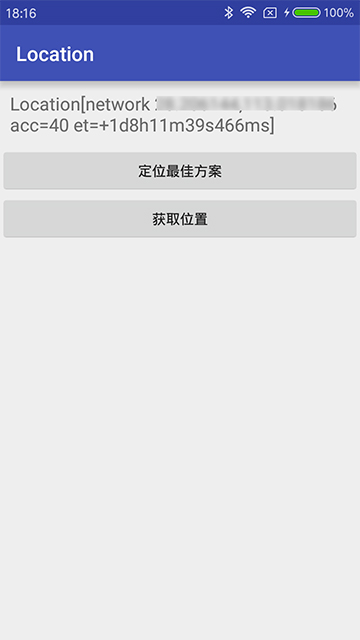
2、使用步骤
2.1、基本视图创建一个文本框,两个按钮;
2.2、按钮事件分别加载最佳定位方案与当前位置显示到文本框中;
2.3、使用Location的基本条件:
2.3.1、在AndoirdManifest.xml中申请权限
1 2 | <uses -permission android:name="android.permission.ACCESS_FINE_LOCATION"></uses> <uses -permission android:name="android.permission.ACCESS_COARSE_LOCATION"></uses> |
2.3.2、使用Activity的getSystemService()方法获取LocationManager对象,参数为Context.LOCATION_SERVICE;
2.3.3、使用LocationManager的getAllProviders()方法可以获取当前支持的所有定位方式,主要有GPS与Network;
2.3.4、创建Criteria对象及设置各种条件,使用LocationManager的getBestProvider()方法可以自动筛选出当前最佳定位方式;
2.3.5、LocationManager的requestLocationUpdates()方法可以请求定位,定位结果在LocationListener监听器中回调;
3、参考代码
activity_main.xml
1 2 3 4 5 6 7 8 9 10 11 12 13 14 15 16 17 18 19 20 21 22 23 24 25 26 27 28 29 | <?xml version="1.0" encoding="utf-8"?> <LinearLayout xmlns:android="http://schemas.android.com/apk/res/android" android:orientation="vertical" xmlns:tools="http://schemas.android.com/tools" android:layout_width="match_parent" android:layout_height="match_parent" tools:context="com.yusian.location.MainActivity"> <TextView android:id="@+id/tv_message" android:layout_width="wrap_content" android:layout_height="wrap_content" android:text="Hello World!" android:textSize="18sp" android:padding="10dp"/> <Button android:id="@+id/btn_best_provider" android:layout_width="match_parent" android:layout_height="wrap_content" android:text="定位最佳方案"/> <Button android:id="@+id/btn_get_location" android:layout_width="match_parent" android:layout_height="wrap_content" android:text="获取位置"/> </LinearLayout> |
MainActivity
1 2 3 4 5 6 7 8 9 10 11 12 13 14 15 16 17 18 19 20 21 22 23 24 25 26 27 28 29 30 31 32 33 34 35 36 37 38 39 40 41 42 43 44 45 46 47 48 49 50 51 52 53 54 55 56 57 58 59 60 61 62 63 64 65 66 67 68 69 70 71 72 73 74 75 76 77 78 79 80 81 82 83 84 85 86 87 88 89 90 91 92 93 94 95 96 97 98 99 100 101 | package com.yusian.location; import android.Manifest; import android.content.Context; import android.content.pm.PackageManager; import android.location.Criteria; import android.location.Location; import android.location.LocationListener; import android.location.LocationManager; import android.support.v4.app.ActivityCompat; import android.support.v7.app.AppCompatActivity; import android.os.Bundle; import android.util.Log; import android.view.View; import android.widget.TextView; import java.util.Iterator; import java.util.List; public class MainActivity extends AppCompatActivity implements View.OnClickListener{ private final static String TAG = "SALog"; private LocationManager locationManager = null; private TextView textView = null; @Override protected void onCreate(Bundle savedInstanceState) { super.onCreate(savedInstanceState); setContentView(R.layout.activity_main); textView = (TextView) findViewById(R.id.tv_message); findViewById(R.id.btn_best_provider).setOnClickListener(this); findViewById(R.id.btn_get_location).setOnClickListener(this); locationManager = (LocationManager) this.getSystemService(Context.LOCATION_SERVICE); } /*按钮事件处理*/ @Override public void onClick(View v) { switch (v.getId()){ case R.id.btn_best_provider:{ List<String> list = locationManager.getAllProviders(); Iterator iterator = list.iterator(); StringBuilder builder = new StringBuilder(); while (iterator.hasNext()){ String str = (String) iterator.next(); builder.append(str+"\n"); } textView.setText(builder.toString()); }break; case R.id.btn_get_location:{ this.getLocation(); }break; default:break; } } /*获取当前定位信息*/ public void getLocation(){ // 权限判断 Boolean b1 = ActivityCompat.checkSelfPermission(this, Manifest.permission.ACCESS_FINE_LOCATION) != PackageManager.PERMISSION_GRANTED; Boolean b2 = ActivityCompat.checkSelfPermission(this, Manifest.permission.ACCESS_COARSE_LOCATION) != PackageManager.PERMISSION_GRANTED; if (b1 && b2) { // TODO: Consider calling // ActivityCompat#requestPermissions // here to request the missing permissions, and then overriding // public void onRequestPermissionsResult(int requestCode, String[] permissions, // int[] grantResults) // to handle the case where the user grants the permission. See the documentation // for ActivityCompat#requestPermissions for more details. Log.d(TAG, "onCreate: 无定位权限!"); } locationManager.requestLocationUpdates(this.getBestProvider(), 0, 0, new LocationListener() { @Override public void onLocationChanged(Location location) { Log.d(TAG, "onLocationChanged: " + location); textView.setText(location.toString()); } @Override public void onStatusChanged(String provider, int status, Bundle extras) { Log.d(TAG, "onStatusChanged: "); } @Override public void onProviderEnabled(String provider) { Log.d(TAG, "onProviderEnabled: "); } @Override public void onProviderDisabled(String provider) { Log.d(TAG, "onProviderDisabled: "); } }); } /*获取最佳定位方案*/ public String getBestProvider(){ Criteria criteria = new Criteria(); criteria.setAccuracy(Criteria.ACCURACY_FINE); criteria.setBearingRequired(false); criteria.setCostAllowed(false); criteria.setPowerRequirement(Criteria.POWER_LOW); String provider = locationManager.getBestProvider(criteria, true); Log.d(TAG, "getBestProvider: "+provider); return provider; } } |
地理编码和反地理编码的基本使用: